Regions
Neon supports project deployment in several regions. We recommended that you select the region closest to your application server to reduce latency between your Neon database and your application.
Available regions
Neon currently supports the following AWS regions:
- US East (N. Virginia) —
aws-us-east-1 - US East (Ohio) —
aws-us-east-2 - US West (Oregon) —
aws-us-west-2 - Europe (Frankfurt) —
aws-eu-central-1 - Asia Pacific (Singapore) —
aws-ap-southeast-1 - Asia Pacific (Sydney) —
aws-ap-southeast-2
Select a region for your Neon project
You can select the region for your Neon project during project creation. See Create a project.
All branches and databases created in a Neon project are created in the region selected for the project.
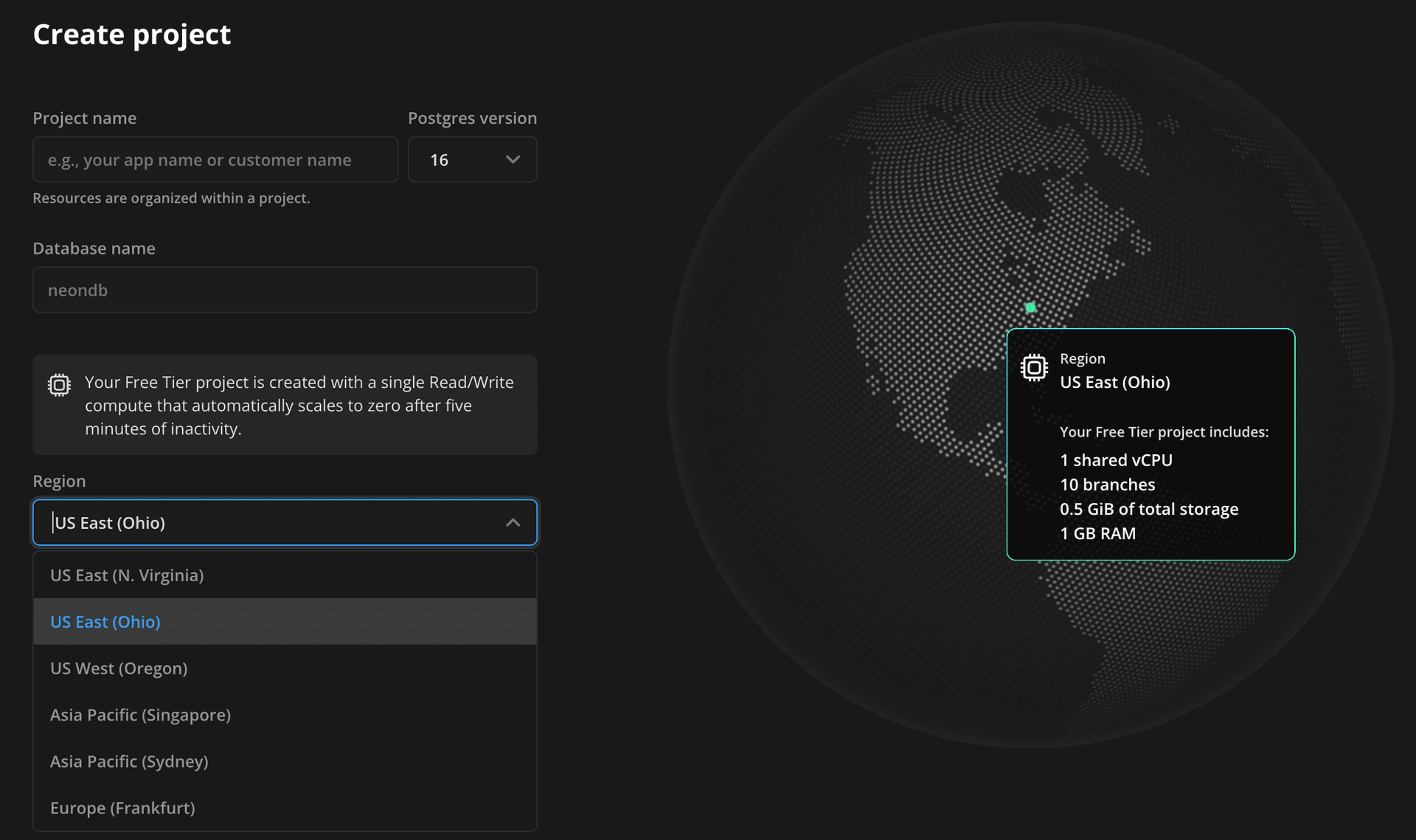
note
After you select a region for a Neon project, it cannot be changed for that project.
Move project data to a new region
If you need to move your data to a different region, the following steps are recommended:
- Create a new project in the desired region. For project creation instructions, see Create a project.
- Move your data from the old project to the new project. For instructions, see Import data from Postgres.
note
Neon Free Tier users are limited to a single project. In this case, you can export your data using pg_dump, remove your existing project, create a new project in the desired region, and import your data into the new project.
Moving data to a new Neon project may require downtime if you are moving a production database, as the import procedure may take some time depending on the size of your data. To prevent the loss of data during the import operation, consider disabling writes from your applications before initiating the import operation. You can re-enable writes when the import is completed. Neon does not currently support disabling database writes. Writes must be disabled at the application level.
Neon regularly reviews opportunities for expanding into new regions. We welcome your input regarding where you'd like to see us next. Please share your suggestions or express your interest in specific regions via the Feedback form in the Neon Console or in our feedback channel on Discord.
Need help?
Join our Discord Server to ask questions or see what others are doing with Neon. Users on paid plans can open a support ticket from the console. For more detail, see Getting Support.
Last updated on